Community, Leadership, Experimentation, Diversity, & Education
Pittsburgh Arts, Regional Theatre, New Work, Producing, Copyright, Labor Unions,
New Products, Coping Skills, J-O-Bs...
Theatre industry news, University & School of Drama Announcements, plus occasional course support for
Carnegie Mellon School of Drama Faculty, Staff, Students, and Alumni.
CMU School of Drama
Wednesday, January 23, 2019
Art on the Go with Adobe Photoshop Sketch
AMT Lab @ CMU: Adobe Creative Cloud’s Photoshop Sketch is a mobile and tablet app that allows users to create expressive, digital drawings on the go. Artworks are created through the use of “natural” tools, such as pens, pencils, markers, and watercolor brushes, which are designed to interact naturally with the digital canvas to mirror the texture and blending effects rendered when working on paper.
Subscribe to:
Post Comments (Atom)
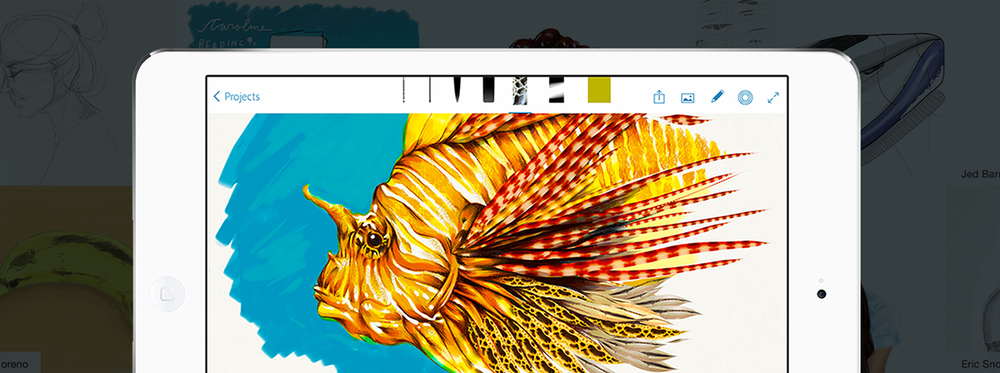
3 comments:
I have many mixed feelings about the brand Adobe. I personally have. Subscription to for the company and many jobs require Photoshop skills. However, I think it’s unfair how expensive Adobe Creative Cloud is because it is a fabulous platform for creatives to use. I love that they have made it compatible with more mobile devices and are heading to an easier and more user friendly interface. Still, it’s so expensive that it’s not a viable option for most people. I know that you used to be able to buy the apps individually. Now, you have to have a subscription that at it’s cheapest is still $10 a month. Another thing, these apps are constantly updating and changing meaning that you have to constantly keep learning how to use the program. That’s not necessarily a bad thing, but it requires a lot of personal and monetary investment. Basically, Adobe has created a monopoly and domain over the art of digital art and editing.
This article made me initially very excited, as I thought there was a great new app out there for me to try. Then I actually read the article. Adobe Photoshop Sketch seems like it essentially just another basic drawing app to use on the go, except it requires an Adobe Creative Cloud subscription. It honestly seems kind of unnecessary, since there are so many free alternatives out there. I’d say the only pro to Adobe Photoshop Sketch, compared to its competitors like Autodesk Sketchbook, would be that you can export your files in photoshop (or other formats) and easily open them later on your computer. This makes it easy to transfer your work between your mobile device and your computer, which is not always possible with other sketching apps. Overall, however, the pros do not outweigh the cons. You need a Creative Cloud subscription to use the app, and not the cheap $10 a month one—the full suite subscription ($20 a month with a school discount—$53 a month normally). If you’re already an avid Adobe user then yes, this app seems great, but for literally anyone else it seems unnecessary.
I’ve played around with a lot of digital drawing programs and apps over the last few years. I tend to like drawing digitally on my iPad because it allows me to only need to carry around one thing while having the ability to use a wide range of many different tools, plus buying all the different kinds of paints, brushes, etc. in real life can get really expensive, as they don’t last as long. It also gives you many options like filters, masks, and the life saving ‘Undo’ button, that traditional drawing doesn’t. You can also produce multiple copies of the same piece, so as long as you have the file, you could make an infinite number of them. So far, my favorite has been ArtStudio, but I’m always looking for more programs to test out. Since I have an Adobe Creative Cloud subscription, I think I might try and see how I like the program sometime soon.
Post a Comment