Community, Leadership, Experimentation, Diversity, & Education
Pittsburgh Arts, Regional Theatre, New Work, Producing, Copyright, Labor Unions,
New Products, Coping Skills, J-O-Bs...
Theatre industry news, University & School of Drama Announcements, plus occasional course support for
Carnegie Mellon School of Drama Faculty, Staff, Students, and Alumni.
CMU School of Drama
Wednesday, September 02, 2020
10 Things You (Probably) Didn't Know Fusion 360 Can Do
Fusion 360 Blog: One of the best problems we have on the Fusion 360 team is making sure you all know about the shiny new features and functions we put into each update. Oftentimes since so much gets packed into each release (here’s proof), features can easily get forgotten about or overlooked. I work here, and it even happens to me from time to time! (Editor’s note: is that just your bad memory, Paul?). To help add to your Fusion 360 toolkit, improve your workflow and perhaps even spark some new ideas, we’re kicking off this series of things you (probably) didn’t know Fusion 360 can do.
Subscribe to:
Post Comments (Atom)
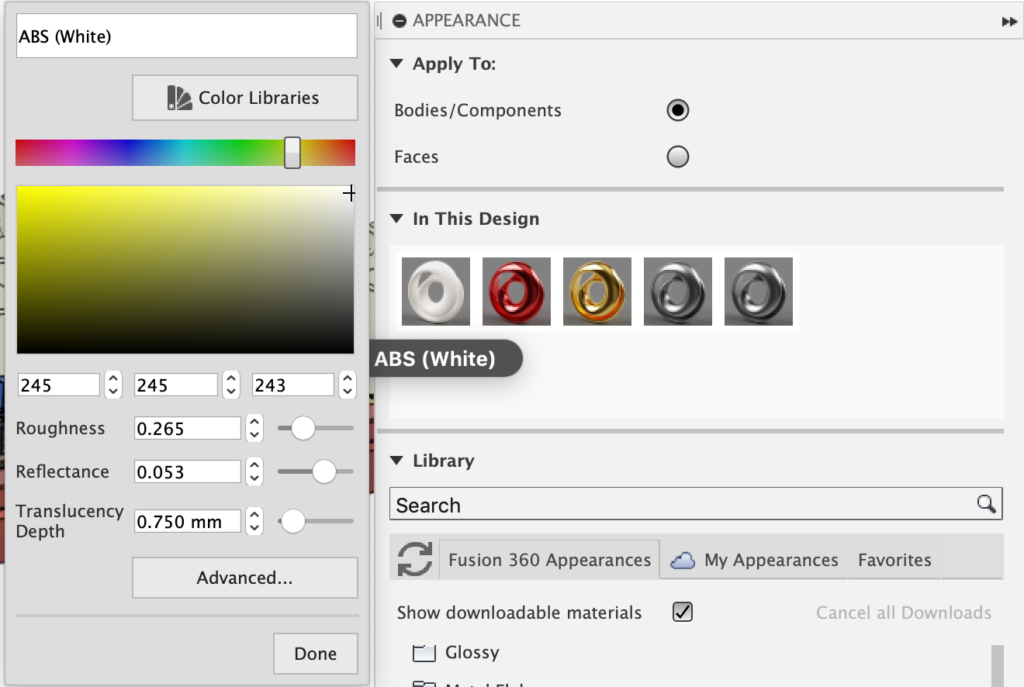
2 comments:
I have always tried to dabble in Fusion360 however as someone who has used Inventor I found it to be lacking in some key areas. Fusion360 had originally been said to be more user friendly and save all files onto the cloud, allowing for more portability. However, I have always found Fusion360 to focus a little more on design versus the mechanics of a product compared to Inventor. Inventor allows for a super easy transition from 2D in AutoCAD to 3D and vice versa, it also generates precise cut lists and shop drawings. The new updates within Fusion360 does not make that transition easier in the program but it does bring new useful things that show that the program is ever adapting and may be a norm sometime in the future. The new "compute all" function makes it much easier to find mistakes, honing in on the user friendly appeal that Fusion360 has. The ability to add custom texture also allows for more experimentation and creates a more realistic and detailed rendering. The ability to change the appearance material was also something that was easier in Inventor, however with the new update in Fusion360 it is super easy to change the material and freely experiment.
Fusion 360 is a great tool for novice 3D modellers and experts alike. While the 2D drawing isn't as complex as AutoCAD, and the 3D modelling isn't as complex as Inventor, it's a really solid multitool to have in your repertoire. The interface and tools are both pretty intuitive, and some of the 3D modelling tools make complex workflows as simple as the press of a button (e.g. creating threads to mate two objects). It also includes tools for sheet metal manufacturing, PCB design, CAM processes, mechanical linkages, force analysis, and a powerful rendering engine. Fusion 360 also plays really nicely with other programs, both from Autodesk and 3rd parties! There are tons of plug ins and extensions available. Additionally, having a cloud based architecture makes sharing files, moving between workstations, collaboration, and even data recovery super easy. There is very little I have to say about Fusion 360 that is negative. My main gripe with it is that working in offline mode can lead to version conflicts if the file wasn't synced before losing connection, but that is true of any cloud based workflow and isn't the fault of Autodesk.
Post a Comment